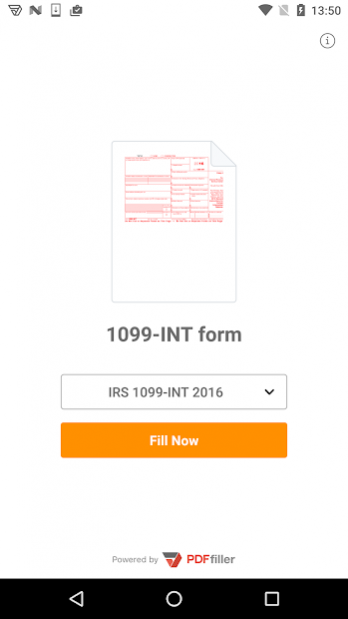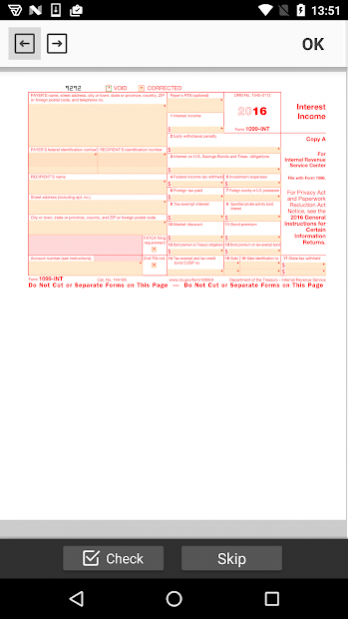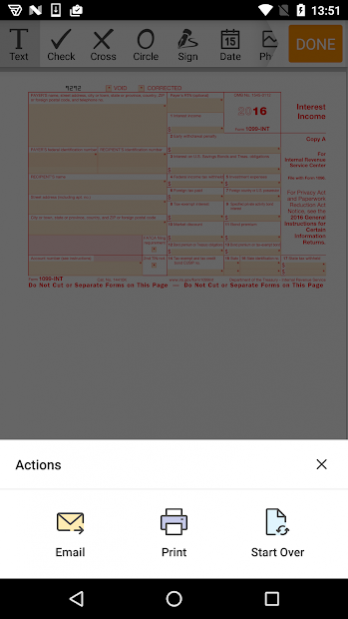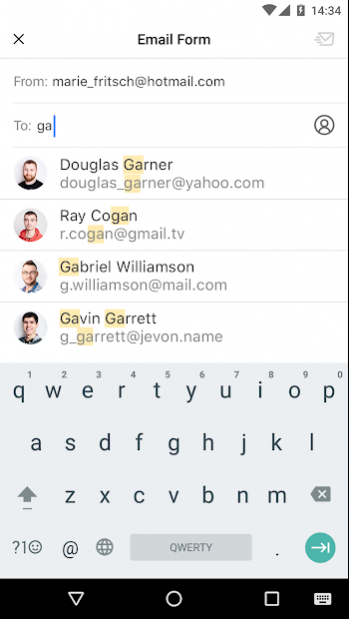PDF Form 1099 INT for IRS: Sign Income Tax eForm 1.8.5
Free Version
Publisher Description
Anyone who wants to report income taxes knows, that it’s better to send in an E-File form as opposed to completing your taxes on traditional paper.
It’s much easier and the IRS receives it much faster.
That’s why the tax preparation app for the 1099 INT is one of the best ways to complete your interest income report quickly and securely.
This solution has a number of options created to ease and simplify the form filing process:
✓ Text inserting - this option is available in two ways. First of all, you can select a highlighted area and insert your answer or select the Text Tool and place an input field anywhere you need to add the necessary information.
✓ Add checkmarks, cross signs, circles or graphic lines. To select your answer choice, you can just click on the answer box. If you need to add another tool, then select it from the Features List.
✓ Add the document date with one click. You can leave the default current date or change it manually.
✓ To navigate between fields you can choose the needed cell with your finger or use the left/right arrows.
✓ Moving between template pages is easy with the Pages option, by just scrolling up or down.
✓ Certify the 1099 INT form pdf by drawing your initials on your smartphone touchscreen. Click on the corresponding field, sign in the signature creator, and the application will fit it to the cell automatically.
This sample is issued to investors or individuals who are interested in the cost of borrowing money or getting payments from financial institutions.
That’s why any earnings paid in such cases are issued in the fillable 1099 INT sample, which includes general kinds of income, any interest that increases by ten dollars, tax-exempt earnings, payments on Treasury obligations, savings and premium bonds, or foreign and state tax withholdings.
Remember, the form consists of two “how-to” sections.
The left side must be filled out, but the right one doesn’t; as there are only cells applicable in individual cases.
About PDF Form 1099 INT for IRS: Sign Income Tax eForm
PDF Form 1099 INT for IRS: Sign Income Tax eForm is a free app for Android published in the Office Suites & Tools list of apps, part of Business.
The company that develops PDF Form 1099 INT for IRS: Sign Income Tax eForm is airSlate, Inc.. The latest version released by its developer is 1.8.5.
To install PDF Form 1099 INT for IRS: Sign Income Tax eForm on your Android device, just click the green Continue To App button above to start the installation process. The app is listed on our website since 2022-02-01 and was downloaded 6 times. We have already checked if the download link is safe, however for your own protection we recommend that you scan the downloaded app with your antivirus. Your antivirus may detect the PDF Form 1099 INT for IRS: Sign Income Tax eForm as malware as malware if the download link to com.pdffiller.singleform.form1099int is broken.
How to install PDF Form 1099 INT for IRS: Sign Income Tax eForm on your Android device:
- Click on the Continue To App button on our website. This will redirect you to Google Play.
- Once the PDF Form 1099 INT for IRS: Sign Income Tax eForm is shown in the Google Play listing of your Android device, you can start its download and installation. Tap on the Install button located below the search bar and to the right of the app icon.
- A pop-up window with the permissions required by PDF Form 1099 INT for IRS: Sign Income Tax eForm will be shown. Click on Accept to continue the process.
- PDF Form 1099 INT for IRS: Sign Income Tax eForm will be downloaded onto your device, displaying a progress. Once the download completes, the installation will start and you'll get a notification after the installation is finished.